DRAFTING & FILING A LAWSUIT, INTERROGATORIES, SERVICE OF PROCESS
Drafting A Complaint & Summons
Drafting a Summons
(All cases but Texas)
Step 1– Really easy, open up DOC 22, do the copy paste to new word doc trick, and change the highlighted portions.
- Change
- Header
- Plaintiff(s) name in first line
- Date at bottom
Texas Cases- Everything in Texas is much more complicated and expensive for no reason. Try not to get frustrated.
Step 1– NO SUMMONS AT ALL. In Texas, they file “Citations” with a complaint instead. View DOC 33.
Step 2– Change the obvious information. You won’t have a cause #.
- Which court
- Parties and their information, including addresses.
- Leave Jane/John Doe the way it is short of last name.
Step 3– Eventually, the court will email us a certified/filed citation that looks nothing like what you just submitted. That is the final product and treat it as a summons in all contexts. See DOC 34.
Drafting a Complaint (Car Cases)
Step 1– Gather Relevant documents such as Police Reports, LOR, or anything that has facts of the case. This could be in Chiro notes sometimes.
Step 2- Make sure you know who you are suing, there are almost always multiple LORs on file or other information. Either check the demand or figure it out from the facts.
Note- If there is a police report, you can search all names in FV, especially PASSENGERS, to see if we have retained other parties to include in the lawsuit. See below.
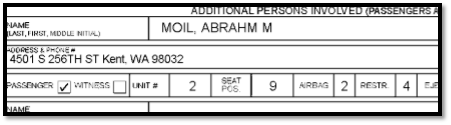
Step 3– Open up DOC 21.
- Highlight 1 letter or word with your mouse.
- Hit the following sequence on your keyboard- “ctrl A”, then “ctrl C.”
- Open a blank word page. Hit “ctrl V”.
- Now you have a fresh copy to change, and you won’t accidentally change the template. I do this same thing for pleadings or really any legal docs.
Step 4– Change Information that is highlighted.
- You won’t have a case number until after you file. If it’s King or Pierce County, you’ll get it immediately. If it’s one of the other counties, it’ll take a few days.
- The parties’ locations can be obtained on police reports. Google the city and look up the county it’s in. If there isn’t information available on 3p, just say same as Plaintiff and add “or where he/she may be found.”
Step 5– Subsection “III. Facts of the Accident,” creating a short story advice-
- Start the first line always with the following and in this order-
- The date of injury, time if possible (“on or around 10:33 PM”),
- Introduce the Plaintiff (“Plaintiff Thiara was….”)
- Direction of travel, (“….traveling westbound”)
- And location, meaning street, near what intersection or on ramp, and city. (“on MEEKER ST, near the intersection at MAIN RD in Renton, Washington.”)
- Only put last names once in this entire section, after which you just put Plaintiff.
- Ex: Plaintiff Thiara…….. then just say Plaintiff. Same goes with Defendant.
- Then introduce Defendant, direction of travel, and position.
- Ex: “Defendant Thiara was also traveling southbound on MAIN ST, directly behind Plaintiff.”
- Then say what happened, keep it concise and objective. Say what happened as fact.
- IF THERE WAS A POLICE REPORT AND DEFENDANT HAD A CITATION. On the final line of this/facts section, you MUST state Defendant was cited. See police report and complaint pictures below.
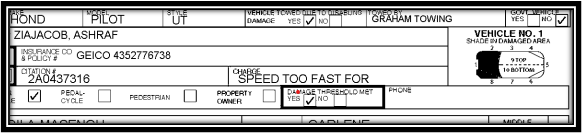
Example:
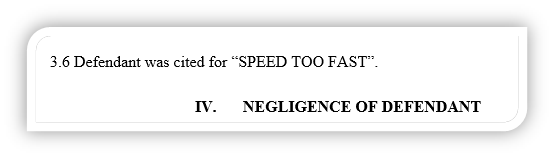
Step 6– Also as important as section 3, in this portion you will allege negligence.
- Always say or keep the portion that state “violating the rules of the road,” it’s a catchall.
- If defendant had a citation in the police report, list that again such as” Defendant was negligent for speeding, driving while intoxicated,………..”
- MOST COMMON THINGS TO ADD TO THIS SECTION.
- Defendant was negligent for- (some examples)
- Failing to yield the right of way.
- Following too closely (always used in rear end situations)
- Unsafe turn
- Improper lane usage
- Inattention to driving.
- Failing to stop
- Defendant was negligent for- (some examples)
- MOST COMMON THINGS TO ADD TO THIS SECTION.
Step 7– DON’T CHANGE subsection 5 through the end of the complaint, including the “WHEREFORE” portion. I made the template gender neutral. If there are more parties then you’ll have to change stuff. Change the date at the bottom and you’re done.
Step 8– Use the ctrl F feature to search docs for terms you should have edited out. Such as the wrong gender pronouns, names, etc. Double check the footer and firm address is accurate. And TRIPLE check that the parties’ names in the heading are spelled correctly.
Drafting a Complaint UIM
Step 1– Complaints in UIM cases are somewhat different. Use the template. DOC 23.
Step 2– Change what is highlighted in general.
Step 3– For section 2.1, (I.e., Defendant insurance company), put the same location as Plaintiff’s residence (sec 1.1).
Note- LOOK AT 1P DECLERATION PAGE!!! Insurance companies have multiple names. The proper legal name will be listed on the declaration page. (EX: Geico “Choice/Direct/Advantage” Insurance Company)
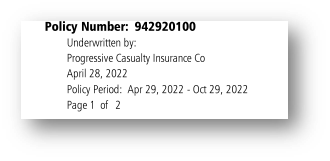
UIM Differences
Step 4– Sec 2.2 is very important. Change the Date of Incident, policy number which is on the declaration page, and the benefit amounts. Most clients will have $25k and $50. See pic below.
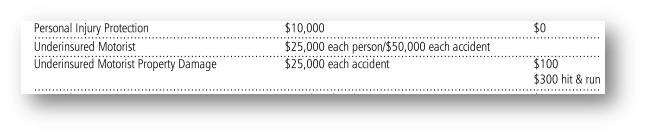
Step 5– Change the facts to the same as a regular complaint, but you wont mention the at fault party as a defendant. ALWAYS LEAVE/ADD THE LAST TWO SECTIONS. In my template its sections 4.8 and 4.9.
Step 7– leave sections 5 through the end alone. Only change the date at the bottom and you’re done.
Drafting a Complaint Trucking
Step 1– Open DOC 15, do the copy paste to new doc sequence.
- In General, change all portions that are highlighted, however do not rely solely on that as a form of editing. These complaints are long and vary much more on a case-by-case basis.
- These complaints are much more thorough and assertive.
- There are a lot of generalities concerning training, manuals, tests on employees, safety regulations, etc that need to be included. Do not remove these, just change the name of parties and potentially how they are involved (i.e., shipper, freight broker)
- Don’t purely say Defendant or Plaintiff throughout these complaints or any complaints that have multiple parties. Without an indicator like “Defendant Thiara” it will be very confusing for the Judge to read.
- There are a lot of repetitive allegations and information. It needs to be there, don’t delete it just because it has already been mentioned.
Step 2– Under subsection “II. PARTIES”, you will need to list out the parties. For Defendant companies, it’s a little more complicated. You will need the Annual Report shown below. This should already be on file in FV but it can be obtained from the Secretary of State website.
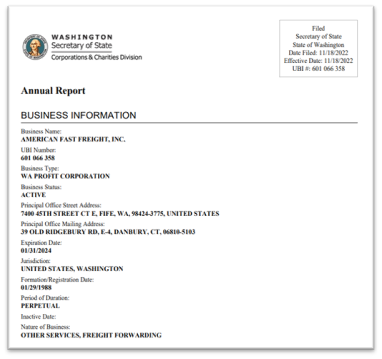
- You have to list where the company can be served, which is through the “Registered Agent” listed on Annual Reports. Put the person/company and that address.
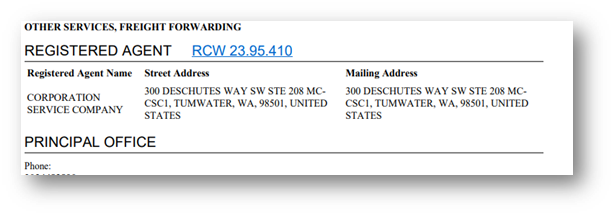
- You will also need to add the DOT # which is located in a number of places. Easiest is on a Police Report (see pic below) but also an annual report. You can also do a general search online on the US Dept of Transportation website for free.
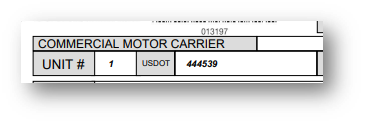
Step 3– Subsection “III. FACTS OF THE CRASH,”
- Leave the first line always (3.1)
- The structure and start of this story is much like a regular car accident complaint. See instructions above if you need further clarification.
- Always refer to the truck as tractor-trailer. Not truck or semi. The detail of the tractor-trailer can be found on police report. (in reference to line 3.3)
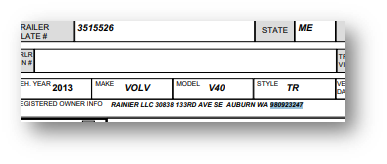
- (3.10-3.11) Change the name but these allegations are general and need to be included in all trucking complaints.
Step 4– Each party will have its own Negligence Allegation section. In my template it starts at “IV. Negligence of Defendant Sergey Frantsevich.”
- (4.2) If you are ever unsure about which allegations of negligence to apply, be liberal. It’s better to allege too much than too little. “Violating rules of the road” will function as a catchall regardless. Never remove that in any complaint ever.
- (4.5-4.6) leave that alone. It’s early in the case and we can allege anything and amend later.
Step 5– This is the party that directly employed the truck driver. LEAVE EVERYTHING THAT IN THE TEMPLATE. Change only the names. All of it is generally relevant to every trucking case.
Step 6– This is the “Freight Broker” in most cases. Same as step 6, just change names and the date of joint venture (6.4).
Step 7– change nothing else (i.e., Subsection “VII. NO OTHER AT FAULT PARTIES” through the end), just the date at the bottom and you’re done.
TEMPLET COMPLAINT
Complaint vs. 3rd party driver Car Collision
Uninsured and Underinsured Complaint:
Complaint vs Truck Driver and Truking Company:
Filing A Lawsuit (3rd and UIM)
Step 1– Make sure to have pdf forms of the summons and complaint. (On word select save a copy and it gives you the option to convert to pdf).
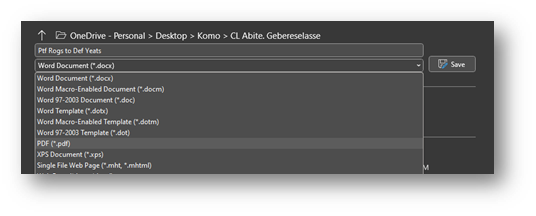
Step 2– Select the proper county filing website.
- King County- KC – EFiling (kingcounty.gov)
- User ID: Nef
- PW: 442757588a
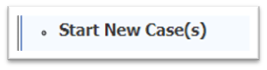
- Select Start New Case(s)
- Case Designation- Seattle or Kent Courthouse
- Depends on the location of accident. See DOC 13
- Case Category-
- If 3P case, select “Tort, Motor Vehicle,” Sub-Category select “non-death injuries.”
- If UIM select “Contract/Commercial.” Then “Commercial Contract”
- Add Party names (include John/Jane Doe).
- Case Designation- Seattle or Kent Courthouse
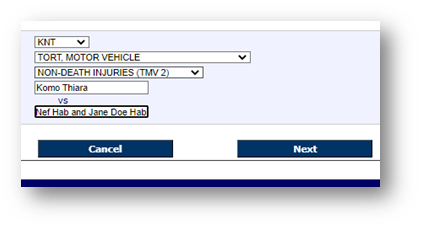
- On Next page, select the “choose file” button for complaint, add the pdf file, THEN SELECT THE “OK” BUTTON so the system can verify its pdf.
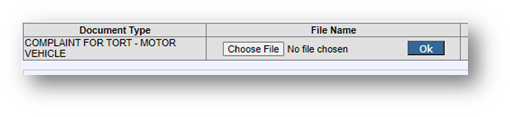
- Go to “add additional document,” Document Type select summons. Then add and verify your summons just like the complaint.
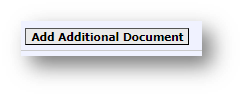
Then
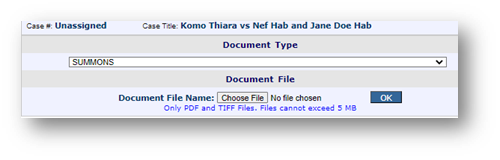
- Proceed to E-file, pay with electronic check not credit card. (Only use credit card if you have to, such as Pegasus Process Server)
- After Payment you will be automatically sent back to the filing website. Confirm Nef’s email on that page, next page there will be a drop-down box next to your newly assigned case number, in that box select “Attorney for Plaintiff/Petitioner.” Hit add case, then finish.
- Next page- You will have the case receipt. Towards the bottom there will be links for the Case schedule, Cover Sheet, Complaint, Summons. Open and save the Case Schedule. Also on the receipt, select Save Receipt at the bottom, it will pull up a pdf of the receipt, save it.
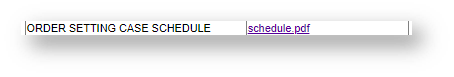
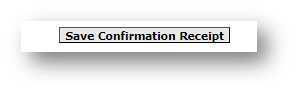
- Pierce County- Use this link Log On (pierce.wa.us) . The software is called LINX.
- Account #: 44117
- PW: Rainmaker23
- Select “E-File” on banner.
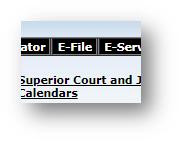
- Change the drop list on “E-Filing:” to “start new case.” The default is file to existing case.
- Select Civil and “Tort Motor Vehicle” if 3P case. “Commercial” if UIM. See below.
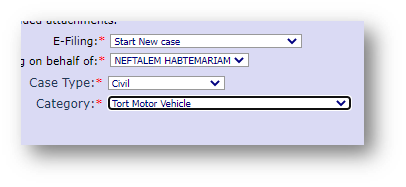
- On Next page leave all that information. (Nef contact info)
- For Pierce, you have to add party designation and name. (LAST NAME, FIRST NAME).
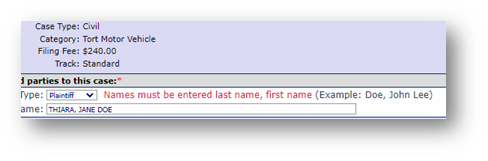
- Next Page you are prompted to add a complaint, but also add the summons. Pay the fee and you should receive a case number. Update your complaint and summons to add #.
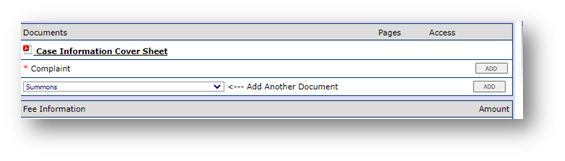
- PIERCE CHARGES FOR A COPY OF THE CASE SCHEDULE. DON’T PAY AND DON’T EXIT OUT OF THE SCREEN.
- Copy paste or screen shot the case schedule on the last window and just save it that way. It doesn’t need to look pretty.
- Snohomish County E-File: Use this link for website. eFile WA – Landing Page (tylertech.cloud)
- Email: [email protected]
- PW: Fishhouse@1979
- Steps- Hit “Start Filing”
- “Start New Case”
- 3P Case Type- “TMV Tort- Motor Vehicle”
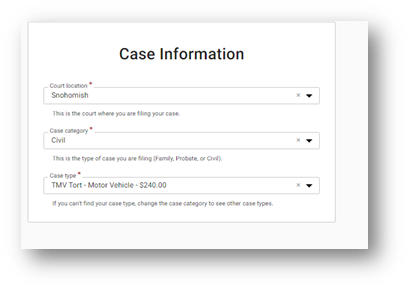
- Hit “Parties” to go to the next page.
- Select Add party Details.
- Just do name (no suffix)
- DOB if you want to
- And for Plaintiff add NEF as attorney under Attorney information at the bottom of the page.
- Hit save and you will come back to the previous page, do the same for defendant.
- ADD A PARTY, ADD DEFENDANT, then do Jane/John Doe Thiara.
- Select Add party Details.
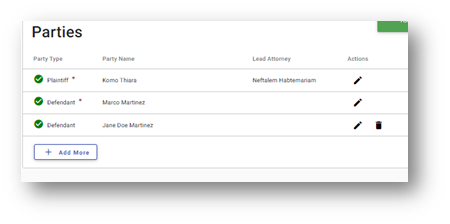
- On the next page, Filings, select “eFile” only.
- “Complaint-newcase”
- Under “Filing on Behalf of” select whoever is Plaintiff.
- Save, then select “+Add More”
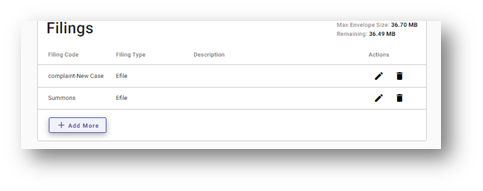
- Snohomish is slow, you won’t get a case number for a while, until then there is an “envelope ID”. Basically useless. Nef will receive an email eventually with the case number and schedule. He will fwd it to the appropriate team member.
- Texas Cases- this is an awful process for no reason. The clerks aren’t well versed. Don’t be upset if filings get rejected. Use this link https://efiletx.tylertech.cloud/OfsEfsp/ui/dashboard Email: [email protected]PW: Rainmaker@1
- Steps- Same software as Snohomish but there are differences.
- “Start New Case”
- You need to figure out where the accident happened and the appropriate courthouse and county. If you are not sure just call the courthouse clerks, they’re not that busy.
- FILE IN DISTRICT COURT
- Case Category is “Civil- Injury or Damage” (see image below)
- Case Type- “Motor Vehicle Accident. (see image below)
- DAMAGE AMOUNT- make sure you select Only Monetary 250k or less. See below.
- Ignore Procedure/Remedies (see image below)
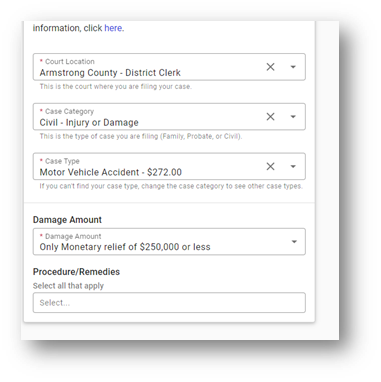
- Add parties just like I described in Snohomish above. Ignore adding any information besides name and adding Nef as attorney on Plaintiff’s profile.
- On the next page “FILINGS” – THIS IS WHERE EVERYONE SCREWS UP. DO NOT HIT SAVE UNTIL YOU HAVE COMPLETED THE FOLLOWING STEPS
- Select “Efile Only” (it’s the default)
- Filing Code- “Petition”
- Type out complaint on filing description,
- LEAD DOCUMENT SECTION- add complaint. For the security drop down list just select “does not contain sensitive date”
- THEN RIGHT BELOW THAT IT SAYS ATTACHMENTS. ADD CITATION.
- THEN in the sub banner, select “Additional Services” see below.
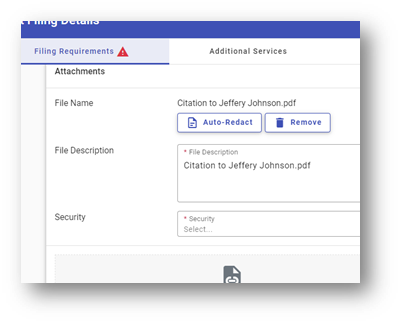
- On the additional services page, scroll down to “Issue Citation.” Select the check box and put 2 as the quantity. Texas charges you for listing Jane Doe’s in cases.
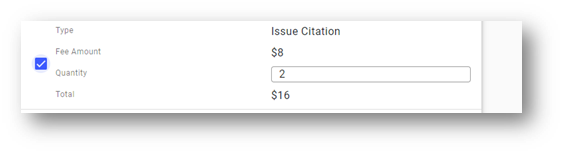
- Pay, file, and the check back in two days if your filing was rejected. If it’s rejected see the envelope ID comments or just call the clerk. (you would open the case from the main menu via envelope ID and it will say accepted or rejected.
- Eventually the court will issue a “Cause Number” and send nef citations via email.
Step 3– Go to Client’s File Vine. Go to expenses, add new, court filing fee, and attached the receipt you just saved. Note- Even if there are multiple clients, record full costs on each, do not divide. See below.
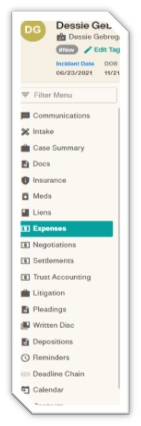
DRAFTING INTERROGATORIES
Step 4– Create Interrogatories for case using template DOC 11 (for trucking, look at trucking materials section below).
NOTE- these are “Pattern” meaning they are always the same unless Nef or I tell you otherwise. Interrogatories are also referred to as “ROGs.”
- For Car cases– open DOC 11.
- Highlight one letter or word with your mouse.
- Hit the following sequence on your keyboard- “ctrl A”, then “ctrl C.”
- Open a blank word page. Hit “ctrl V”.
- Now you have a fresh copy to change and you won’t accidentally change the template. I do this same thing for pleadings or really any legal docs.
- Change only the information that is highlighted on template such as-
- Header
- Case Number
- Party names
- Date
- For Trucking cases– Open DOC 14 (Company) for Defendant Driver use regular Pattern (above section)
Note- do the following for defendant driver and all defendants.
Also, I only highlighted changes to be made in the introduction, read throughout every paragraph and change names.
- Highlight 1 letter or word with your mouse.
- Hit the following sequence on your keyboard- “ctrl A”, then “ctrl C.”
- Open a blank word page, click anywhere on it and Hit “ctrl V”.
- Now you have a fresh copy to change and you won’t accidentally change the template. I do this same thing for pleadings or really any legal docs.
- Review entire document, you will have to change party names throughout.
- Use “tractor-trailer” to refer to the semi-truck, not semi or truck.
- You will need Interrogatories for Each party. In my document example there were 3, 2 of which used the trucking template and a pattern one for the driver.
SERVICE OF PROCESS
ONLY FOR 3P CASES (UIM Different)
Step 5- All of this is done via email, not website, but its legitimate. Fill out as much relevant information as you can on the “Process Service Form,” 99% of the time it is just Name, Address, and whatever information you can add on the bottom section. LEAVE THE REST BLANK. DOC 12 Or this link Process Service Form.pdf.
- If you have a Police Report, you will have Defendant’s DOB, Vehicle description, Gender, etc. Skip to step 6 if it’s not a trucking case.
- IF IT IS A TRUCKING CASE- use the corporations “Annual Report.”
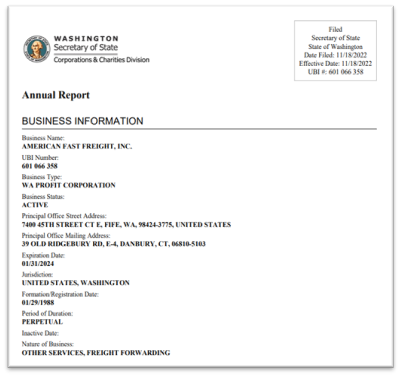
- For “Party to be served” in the process form and email, don’t just put the company name. You have to serve the registered agent listed on the Annual Report.
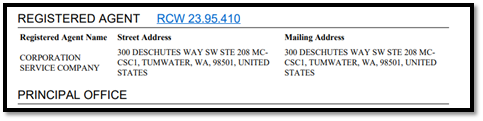
- Here is a link to their website but you don’t need it Pegasus Process Service
- Fill out Pegasus Service Request Form (See Template)
Step 6– Email [email protected], also add [email protected] to email.
- For Subject put= “Service Request- Habtemariam Law Firm”
- CC the Filevine designated email under the vitals tab (see below), as well as nef and I. If there are co-plaintiffs, add all FV emails.
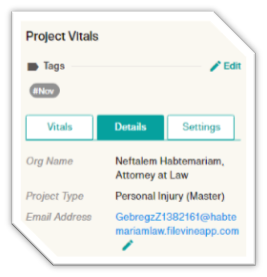
- Put this in the text body-
- “Please serve the party listed in the Process Service Form with the additional attachments.”
Party to be served: (Defendant Name)
- Attach the following 5 documents, potentially 6 if there is a Police Report.
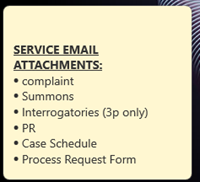
Step 7– Upon sending that email, all those documents will be auto uploaded to the FV after 1 min (because you “CC” the file vine email). Move the files to the appropriate folders. I.E. Docs- select the doc- move to- etc…
Step 8– Change phase on the FV to litigation.
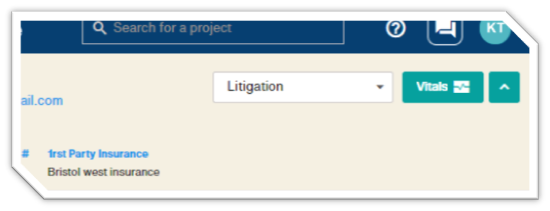
Step 9– Under the Litigation section on FV, fill out information and do deadline chain and hit save (option pops up after you select YES on case schedule received).
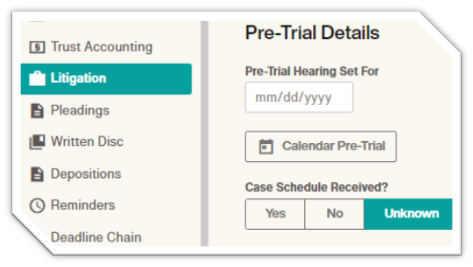
Step 10– “+@” nef or I to let us know the case has moved to litigation. We are subscribed so eventually you can skip this step.
Step 11– Pegasus will eventually email an invoice and a “Declaration of Service” document. Save the document to the associated FV. Pay the invoice with the firm’s credit card. Save the receipt,
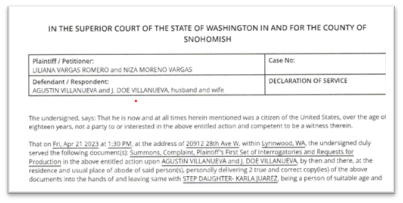
Step 12– Add the expense and receipt to FV.
Step 13- If Pegasus Process Service is unable to serve Defendant and send you a Declaration of Non-Service, use another process service company to serve Defendant: Roger Platt <[email protected]. Email the pleadings to Roger Platt and request a service process.
Step 13-While requesting a service process with Pegasus or Roger Platt, always ask Defense Counsel if she is willing to accept service on behalf of Defendant. Email the stipulation to the Defense Counsel:
UIM Service of Process
- In UIM cases, you don’t serve the party and you don’t need to do anything with Pegasus Process Service. What you have to do is mail TWO copies of the following materials and a $10 check per case to – OFFICE OF THE INSURANCE COMMISIONER.
- If you’re not in Washington, ask someone else to print and mail to save money.
- Here are the necessary docs in general.
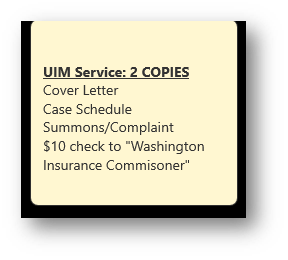
Step 1– Do the copy paste trick with DOC 24.
Step 2– Change the highlighted portions and save a pdf version of it (see top of this document first pic under step 1).
Step 3– if applicable, change my email on the footer to whichever attorney is litigating that case.
Step 4– You need to combine the 4 documents prior to printing. I use this website for everything pdf and it’s free. It’s very helpful if you need to remove pages, merge, or split pages. Like if I need to remove exhibits from a demand package. It will create a whole new file so original copies won’t be altered. Merge PDF files online. Free service to merge PDF (ilovepdf.com)
- Save this to your favorites. It’s useful and free throughout multiple aspects of this Firm’s process.
- PDF to Word only works 75% of the time, it’s worth a shot but free services aren’t perfect.
- Merge the documents in this order- Cover Letter, Case Schedule, Summons, Complaint.
Step 5– You or receptionist write out a $10 check to “Office of the Insurance Commissioner,” put two copies of the merged document into giant envelope, put 6 postage stamps, and give to the mail person when they show up next.
Step 6– Insurance commissioner will send an acceptance letter back eventually.
DISCOVERY
Interrogatories, Request for Statement of Damages & Deposition
Step 1- Defense Counsel will send their interrogatories, request for production and request for statement of damages immediately after filing an answer. You should answer to the discovery requests within 30 days of receipt.
Step 2- Use the templet below to respond to the discovery request:
Step 3- After receiving our discovery responses, Defense Counsel will schedule client for a deposition via zoom. You should coordinate the scheduling of the deposition with our attorney, client and defense counsel.
Step 4-Prepare client for a deposition. This is most likely client’s first deposition, and client is understandably going to be anxious. You would need to assure client that the deposition is similar to an interview where the defense asks basic background questions, the facts of the collision, and injuries. Please use the deposition outline to prepare and train client.
Step 4- Attorney defending the deposition must introduce to and speak with client 20 minutes before the deposition. The attorney should go over few important items such as client’s current condition, referral to a provider, attorney’s potential objections during deposition.
IMPORTANT LITIGATION DEADLINES
Step 1-When you receive an order setting a civil case schedule, you must add the deadlines and important dates in Filevine litigation calendar tap. The goal is to avoid missing important deadlines.
Step 2- STATEMENNT OF ARBITRABILITY is the most important deadline. Once the defendant is served, you must file a statement of arbitrability immediately if the case is worth less than $100,000 for cases in Washington. Use the templet to file a statement of arbitrability. If the deadline has passed, request Defense Counsel to stipulate to transfer the case to arbitration.
Step 3- Disclosure of Possible Primary Witnesses: Disclosure of possible primary witnesses should be filed as soon as the defendant is served.
Step 4-Discovery Cutoff: Plaintiff’s interrogatories and request for production must be collected from the defense before the discovery cutoff date. The discovery response should be reviewed for potential deficiencies. Our Attorneys must also conduct deposition of the defendant before the discovery cutoff date.
Step 5-Mediation: In consultation with the defense counsel, a mediator acceptable by the parties should be selected. Mediation should be scheduled before the deadline.
ARBITRATION
Step 1-Strike List: Few weeks after filing a statement of arbitrability, you will receive a strike list from the arbitration department. The strike list consist of five to seven potential arbitrators. You would need to strike 2 and select 2. You would need to do a research regarding the potential arbitrators affiliation, leanings, and current work. WSAJ list server is a good resource. The goal is to strike unfavorable or pro-defense arbitrators and select pro-plaintiff arbitrators.
Step 2: The arbitrator would contact parties and schedule the case for the arbitration hearing.
Step 3: One day before the arbitration, you would need to send Plaintiff’s Cost Bill and Arbitration Memo to the arbitrator:
Step 4: Client Preparation: Client must be prepared for the arbitration hearing one or two days before the hearing. The prep consist of going over the direct examination and potential cross-examination. You must prepare a direct examination list questions for direct examination. See templet.
Step 5: Arbitration Hearing Day: On the day of the hearing, the arbitrator would ask parties if there is a primary matter that need to be addressed. Typically, you would need to confirm with the arbitrator that Plaintiff’s pre-hearing statement of proof and Plaintiff’s cost bill and Arbitration memo has been received.
Step 6: Opening Statement: Parties would typically waive making an opening statement.
Step 7: Plaintiff’s counsel would start direct examination of Plaintiff.
Step 8. Defense counsel would cross examine Plaintiff.
Step 9. Plaintiff’s counsel would be given a chance to redirect exam Plaintiff and rest.
Step 10. Defense Counsel would call her witness, if any.
Step 11. Plaintiff’s counsel would make a closing statement.
Step 12. Defense counsel would make a closing statement and recommendation.
Step 13. Plaintiff’s counsel would make a rebuttal statement.
Step 14. The arbitrator would typically advise parties that she will make her decision within a week or two.
Step 15. Parties have 20 days to appeal an arbitration award. Plaintiff mostly accept an arbitration award. However, Defense counsel may appeal the arbitration award.
Step 16. If one of the parties appeal an arbitration award, there would be a De Novo jury trial. In the De Novo Jury trial, the non-appealing party will be entitled to an attorney fees and costs if the verdict is higher than the arbitration award.
MEDIATION
Step 1: Mandatory Mediation: Mediation is mandatory for all cases not subject to arbitration. It should be scheduled before the deadline for engaging in Alternative Dispute Resolution [See KCLCR 16(b)].
Step 2: Selection of Mediator: Parties are required to select a mutually acceptable mediator in advance. WSAJ list server is a good resource to research about a proposed mediator.
Ste 3: Mediation Memo: One day before the day for mediation, you should send a mediation memo to the mediator. Defense Counsel should not receive a copy of the mediation memo. Mediation memo is a summary of client’s demand letter. You don’t need to attach exhibits.
Step 4: Client Preparation. You would need to explain to client about the mediation process and expectations. Mediation is nothing but exchange of numbers. As in negotiation, you need to start with your top demand and reduce the number slowly.
Step 5: Balance Verification: Mediation is similar to settlement. Make sure you know all your medical expenses and subrogation claims before you schedule a mediation.
Step 6. Accounting: Before deciding to accept Defendant’s top number, you would need to prepare an accounting and let client know how much she will receive if the top offer is accepted.
Step 7: Walk Away: Don’t be afraid to walk away. The offer would still be available even if you don’t accept it during the mediation. Cases are settled few weeks after a failed mediation for higher amount or the same offer.
Step 8: Cost of Mediation: The parties will bear the cost of mediation equally. However, you could ask the defense counsel to pay for the mediation cost as part of the settlement negotiation.
Step 8: CR 2A AGREEMENT: If the mediation is successful, the mediator will require parties to sign a mediation agreement or CR 2 A Agreement.
JURY TRIAL
Step 1: OFFER DOCUMENTS UNDER ER 904: Under ER 904, documents served on all parties and filed with the clerk 30 days before trial would be deemed authentic and admissible without testimony or further identification unless objection is served within 14 days of the date of notice. You should take advantage of ER 904 and serve and file all exhibits including medical and billing records, photographs, sketches, video clips 30 days before trial.
Step 2: JOINT STATEMENT OF EVIDENCE: Joint statement of evidence must be filed before the deadline mandated in the order setting civil case schedule. Plaintiff’s and Defendant’s counsel are required to coordinate the filing of the joint statement of evidence.
Step 2: MOTION IN LIMINE: Plaintiff’s counsel must file a motion in limine two weeks before the trial for an for an order instructing Defendants’ attorney and witnesses, not to directly or indirectly mention, refer to, interrogate, concern or attempt to convey to the jury in any manner any of the facts indicated below without first obtaining permission of the Court outside the presence and hearing the jury. Further, instructing Defendants’ attorney to warn and caution his client and each of their witnesses to strictly follow any order entered by the Court in connection with this motion.
Step 3- Trial Briefs, Proposed Findings of Fact and Conclusions of Law and Jury Instructions (Trial Brief): These pleadings shall be served and email to bailiff before the deadline mandated in the order setting civil case schedule . Do not file proposed Findings of Fact and Conclusions of Law with the Clerk.
Step 4: Voir Dire (Jury Selection): On the first day of the trial, you would select or reject certain jurors to hear a case. As part of the selection and rejection process, you would be given an opportunity to ask question and solicit answers and comments from the pool of potential jurors. See the templet.
Step 5: Opening Statement: See templet.
Step 6: Direct Examination of Plaintiff and Plaintiff’s witnesses. See templet.
Step 6: Cross-Examination of Defendant’s Expert Witness. See templet.
Step 6: Closing Statement: See templet.
Step 7: Motion for Entry of Judgment: Notice for Presentation of Judgment

