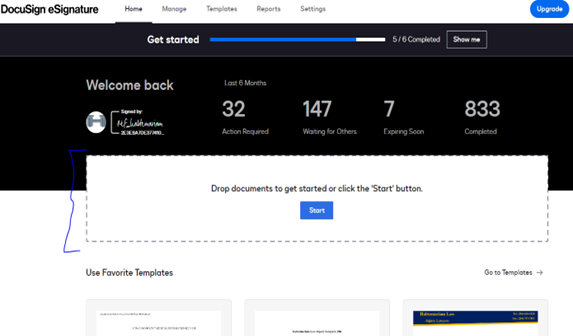WHAT DOCUMENTS ARE REQUIRED WHEN YOU SING UP A CLIENT
- A picture of the client’s driver’s license – the purpose of this is also for confirmation of birthdate and spelling of their legal name
- Police Report/Exchange of Information
- 1P/3P Insurance information to include name of driver, vehicle information, policy number
- If your client went to a hospital after the accident, request they send you a picture of their “After visit summary” to confirm hospital name and location for records requests
- Pictures of damage to our client’s vehicle
- Wage Loss (if applicable) collect paystubs, request WLA right away from provider
- Contract and HIPPA Authorization
Lead Dockett – Steps
Lead Dockett –
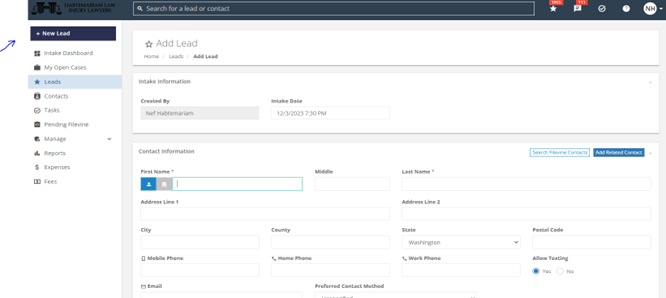
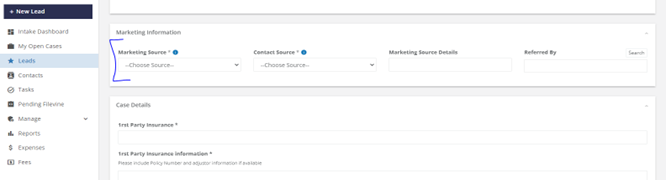
Starting a new lead / form
- Press the New Lead button
- Ask initial questions on form, name, address, date of birth, language etc.
- The MARKETING option is the most important one so we know how our potential clients are hearing about us (the majority of our clients come from referrals & Google)
- Continue to fill out the rest during the initial call if potential client doesn’t remember or doesn’t have all the information yet it’s okay just put N/A on the ones that are required to be filled out.
- The summary part is the other very important section, usually the more information the better.
- Other important sections are location (exact cross streets or highway / city accident happened) wage loss, and if they went to the hospital. This information will be important for the case managers, demand team, pre-litigation team and attorneys if it goes to litigation.
- Whether it’s an ATI (Authorization to Investigate) or CL signed the retaining documents (Contract & Hipaa) press the signed up button.
- Once you press the signed up button and if done correctly it will show up on “Pending Filevine” on the left hand side underneath the tasks option and above the manage option.
- Once in the pending Filevine option press transfer to Filevine.
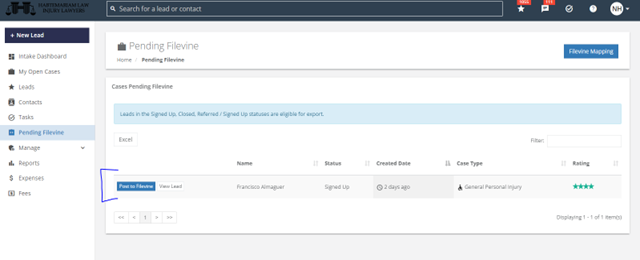
- Go to Filevine and search for project and it should be in the system now
- Lead Dockett can be used for looking up older cases and looking up potential clients whose cases we couldn’t take before and now they’ve been in a new accident. This way you don’t have to reenter everything again.
- All files, documents, images, photos collected initially upload to Lead Dockett and then to clients Filevine account.
Intake Steps:
Intake steps:
- When answering the call or when the call gets transferred always ask if they’re a current client or a new client regardless of who calls always be as professional as possible and empathetic. The main way to answer is “Habtemariam Law Firm this is ______ how may I help you”
- An important thing to know is we mostly only take accident cases, slip & falls, wrongful deaths and some construction accident cases. The rest be as polite and professional and make sure you get first, last name and how they heard of us to put in Lead Dockett so we know how they are finding us to change the marketing so that we only get calls related to accidents.
- The initial questions will always be their first, last name and phone number in case the call gets disconnected. Make sure Lead Dockett is open by this point and you are filling in the initial sections.
- The questions that follow will determine the rest:
- When did the accident/incident happen? We need to know this because if there has been a large time lapse since it happened and no Dr./provider care then it will be difficult for us to build a case against the insurance companies. The largest gap for us to take cases is 2 months if it’s a regular case and 3 months if it’s a commercial accident case otherwise we are unable to take the case. The exception is there has been some visits to a provider such as a hospital or urgent care in between.
- Another important question is if the police showed up and who was placed at fault for the accident or if the other persons insurance company has accepted fault. We try to stay away from cases where only a percentage of fault such as 60, 50 of 40 percent only being accepted (many of these are word vs. word and there’s no police report). We want cases where liability gets accepted 100% this will make it easier for the pre-litigation team when the case is being negotiated.
- The final and most important question is if there are injuries or the main reason why potential client is looking to hire an attorney. We will have many potential clients reach out to get assistance with solving their property damage only. We need to confirm from the beginning that there are injuries and client is committed to seeing providers or getting the care he/she needs to get better from the injuries that resulted from accident.
- If the police showed up they will give our potential clients a business card with the case number or a piece of paper that shows the information of all vehicles involved.
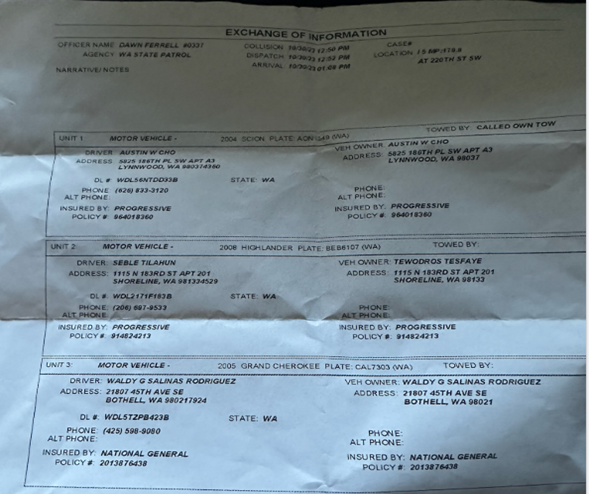
- Typically on a police report Unit 1 is at fault but there are some exceptions so if possible during the call get potential client to send you a picture of that piece of paper so you can see for yourself the units and the order. It’s always better to request potential clients to send the image while on the line during the initial call that way you can see then and there the unit number order and confirm we can take the case.
- If it’s just a business card with a case number then we will have to wait for the police report and use our judgment to have the potential client sign an ATI or agreement forms.
- If it’s a good case but there are some red flags then send the ATI.
- Some red flags include: No police showed up but potential client is adamant the other person was at fault so it’s word vs. word.
- Third party is denying fault or hasn’t reached out to potential client and it’s been several weeks since the accident.
- The conversation is 80-90% about property damage only.
- There is a significantly large gap from date of accident and when they reach out to us and no Dr. or provider visits yet. (example 1.5-2 months)
- No insurance information for either first party or third party. A reminder is that we only go after insurance companies not assets.
- To send the ATI you go sign into DocuSign and click templates, then click on ATI form and send it out. You will need first name, last name and email address. Do this while the potential client is on the line to make sure they receive it and sign it.
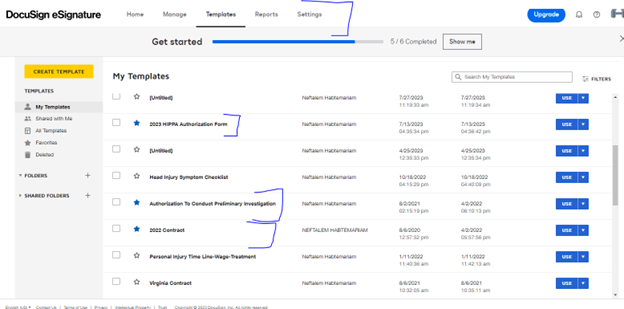
- If it’s a good case and there’s no red flags then send out the contract and hipaa via DocuSign. Similar to the ATI all you will need is first name, last name and email address. For all of the documents you will need first name, last name and email to send it to the client/potential clients.
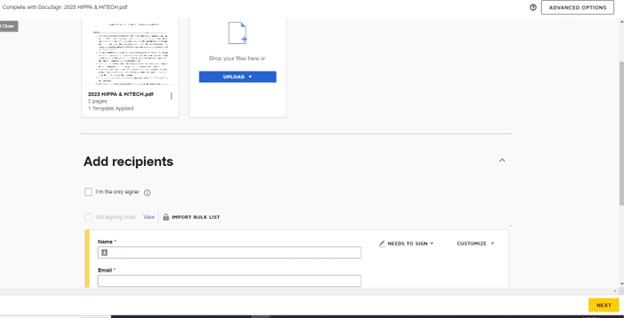
- Stay on the line for this as well because if they get off the phone without signing the documents then chances are they won’t be signed afterwards and we lost a good case. Stay with them to confirm the ATI has been signed and we can start investigating the case as soon as possible. ATI cases take priority because we need to let the potential clients know if we can take it or not the sooner the better.
- Once all information is filled out in Lead Dockett and forms are signed then transfer to FileVine.
Police Reports – Steps
- Police reports are very important because every department uses them eventually. If it’s available while we get the initial calls then the intake team will request them. If the accident just happened then they will take 7-14 days for us to access them.
- To request them make sure you visit the collision report website and as a tip favorite it so that you can just click it going forward instead of having to search it on Google.
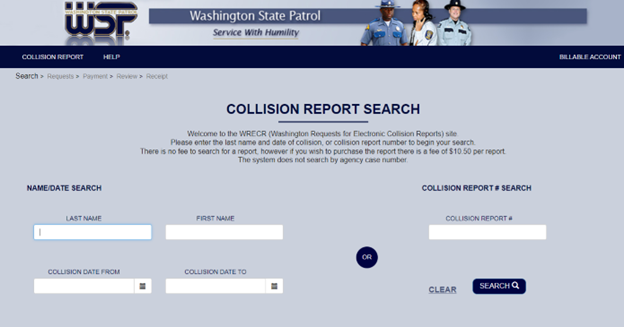
- As with most unanswered questions here there are multiple ways to get the same result or get the same answer.
- The easiest way to find a report is to enter the first name, last name and exact date of the accident.
- The second way to find a report is if the potential client/client have a unique first name or last name then just enter either one and enter the date of the accident.
- An alternative way is to just enter the first or last name and expand the dates to a week or a month apart. We will have many clients or potential clients that won’t remember the exact date the accident happened so expanding the date range will always help.
- The final way to get it is to enter the collision report number and clicking search. Here is an example of entering only one name and expanding the dates.
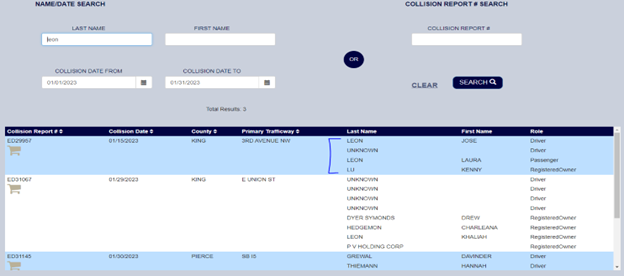
- Once you find the report click the cart on the left hand side and as you move on the next screens fill in the sections.
- At the end use the company card to purchase the report.
- Once you purchase the report WSP will send you 2 emails. The first one will have a code and the second email will have a link for you to enter that code in.
- Once you access the report always save it as a PDF so that all the other departments don’t have to enter the code every time they try to access it. A reminder that all departments at some point or another will need to see it.
DocuSign
DocuSign:
- DocuSign can be used for more than just sending retaining documents or authorization to investigate. Some examples of documents we sent out are:
- Accounting for clients to sign. This is the final amount divided usually sent to clients once case is done and we think the settlement is good.
- Written statements: this is typically used in word vs. word cases where there was no police report given. Insurance adjusters sometimes want this regardless of there being a police report. We try to stay away from recorded statements and do written ones instead. It’s a summary of what happened before, during and after the accident from our clients perspective.
- Property damage documents that require clients’ signature such as, property damage release, title documents, diminished value release forms.
- Bodily injury release documents which are the documents sent out after the accounting is signed. They are the last step in settling the case with the insurance companies’ because it releases them from any further liability or lawsuits and client has accepted the settlement already.
- There is 1 DocuSign account that everyone uses. The username is: [email protected] & the password is rainmaker1. If it requests a verification code reach out in the main chat or front desk and they will provide it. A tip to keep this from happening is to access it from Chrome and save the password/username.
- Once you log into DocuSign access templates and you’ll see the main documents that we send out. If you are having a client sign anything other than ATI or retaining documents then just drag and drop the document from your folder into the DocuSign window.